- 1.
Tap "
" on the Safari search bar. It's either at the bottom or top of this screen. This will open a menu.
The "
" button looks like this:
.png)
- 2.
Tap the jigsaw icon in the menu
The jigsaw icon looks like this:
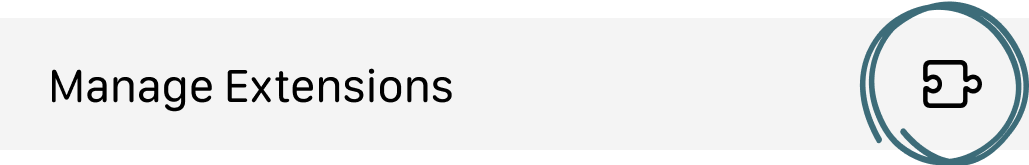
- 3.
Tap the toggle to turn it green
Make sure it looks like this:
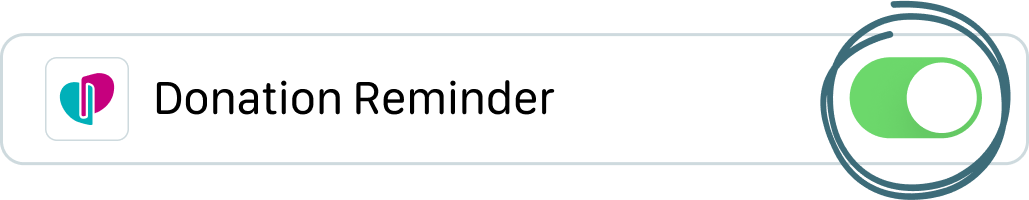
- 4.
Tap "Review" at the top of this screen to Always Allow on Every Website
The "Review" button looks like this: