The Donation Reminder
for mobile devices
The Donation Reminder is powered by the easyfundraising app, so you'll need to get the app first.
Raise even more
Get the Donation Reminder to raise up to 5x more donations
- 1
Get the app
Download the app from the Apple store on your iPhone, or from the Play store for your Android.
- 2
Enable the Donation Reminder
Follow the simple instructions shown in the app to enable the Donation Reminder.
- 3
Shop as normal
Once the Donation Reminder is enabled, you can shop on most brand websites and an alert will pop up to help you get a donation.
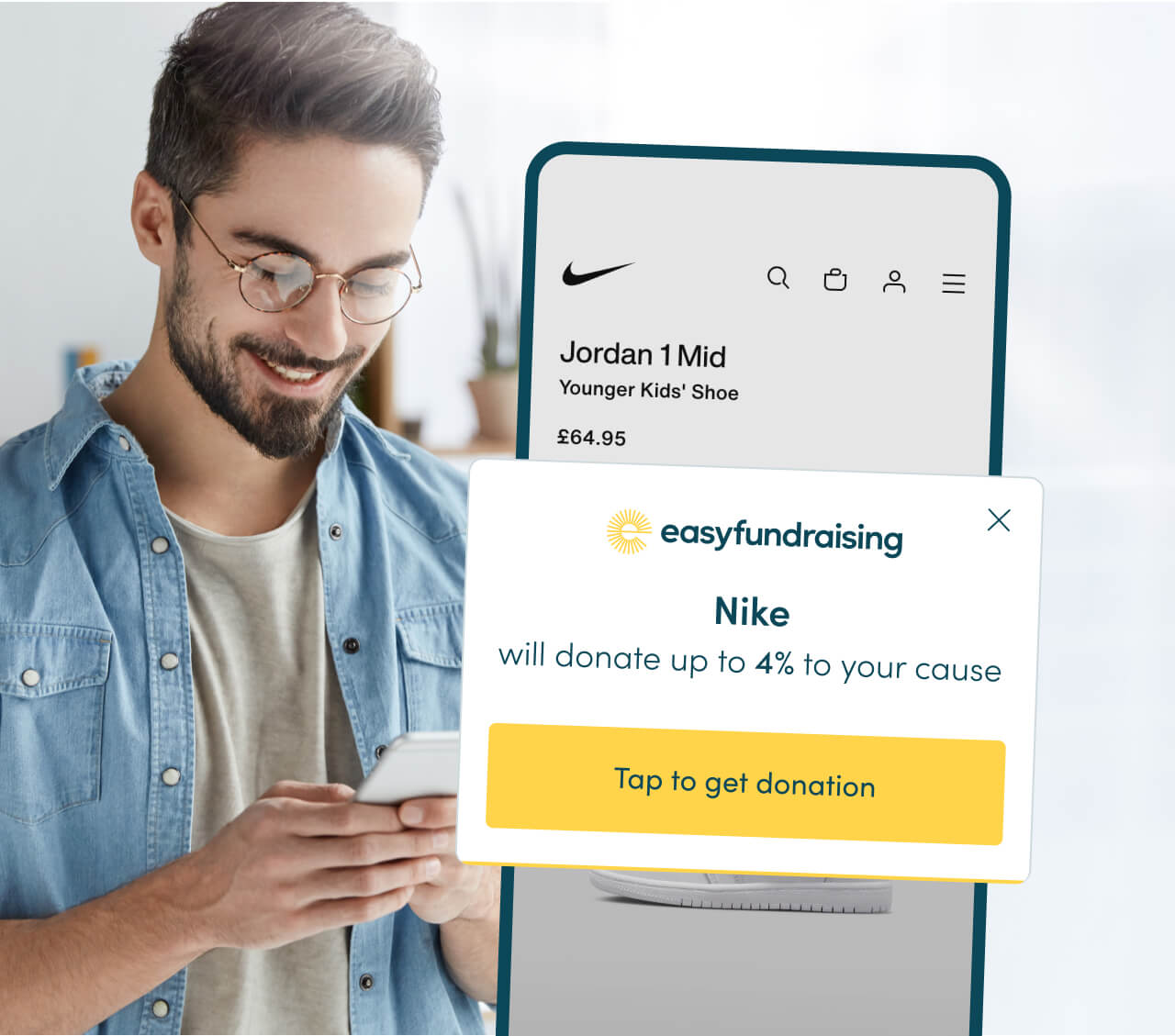
Find out more with our Frequently Asked Questions
The Donation Reminder is a browser extension for mobiles and tablets. It will pop up when a donation is available as you shop.
At the moment, it's compatible with iOS 15 & iPadOS 15 devices, or Android 13 on Android devices.
The majority of brands on easyfundraising have opted into the Donation Reminder, but there some that you won't see a reminder for, including:
- Amazon
- Booking.com
Yes, the Donation Reminder is a new feature in the app. You need to keep the app installed on your phone to power the donation reminders.
Yes, you need to be on the latest version of the easyfundraising app to be able to add the Donation Reminder. If you're having issues please update the easyfundraising app in the app store.
get in touch with our team at support@easyfundraising.org.uk.